


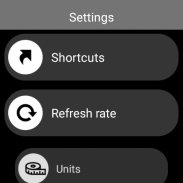
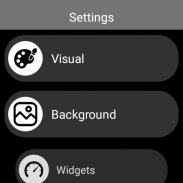
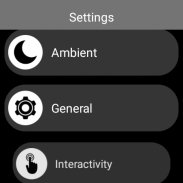













Racing Watch Face

Descrizione di Racing Watch Face
Quadrante dell'orologio da corsa per Wear OS!
Non hai un orologio Wear OS? Puoi comunque utilizzare questo quadrante come widget orologio sul tuo telefonino!
⛔️NON PER SAMSUNG GEAR S2 / GEAR S3!! (con sistema operativo Tizen)⛔️
Se ne hai uno, non installare questa applicazione.
Per trovare supporto e applicazioni compatibili con il tuo orologio, vai su
http://www.themaapps.com/watch_on_tizen_os
★ Caratteristiche del quadrante da corsa ★
- Widget Orologio (nessuna lancetta dei secondi a causa del consumo della batteria)
- Scegli i colori del design
- Giorno mese
- Guarda la batteria
- Batteria mobile (richiede l'app del telefono)
- Meteo (richiede l'app sul telefono)
Le impostazioni del quadrante si trovano nell'app "Wear OS" del tuo cellulare.
Basta premere l'icona a forma di ingranaggio sull'anteprima del quadrante e verrà visualizzata la schermata delle impostazioni!
★ Impostazioni GRATUITE ★
- Scegli i colori del design su orologio e cellulare
- Definire la frequenza di aggiornamento della frequenza del battito cardiaco
- Definire la frequenza di aggiornamento del meteo
- Unità meteorologica
- Modalità 12/24 ore
- Definire la durata della modalità interattiva
- Scegli la modalità ambiente bianco e nero e luminosità eco
- Scegli di visualizzare uno zero iniziale sulle ore
- Visualizzare o meno il marchio
- Scegli se visualizzare o meno i punti dei secondi
★ Impostazioni PREMIUM ★
- Scegli il tuo titolo al posto di "RACING"
- Passa dalla modalità eco / bianco e nero semplice / ambient completa
- Scegli lo sfondo tra diversi stili
- Fondi lo sfondo con i colori
- Definire un fuso orario secondario per la visualizzazione digitale
- Dati:
+ Cambia l'indicatore per visualizzarlo sulle 3 posizioni
+ Scegli tra un massimo di 8 indicatori (conteggio dei passi giornalieri, frequenza del battito cardiaco, email non lette da Gmail, ecc...)
+ Complicazione (indossare 2.0 e 3.0)
- Interattività
+ Accesso ai dati dettagliati toccando un widget
+ Cambia i dati visualizzati toccando un widget
+ Cambia la scorciatoia da eseguire sulle 4 posizioni
+ Scegli il tuo collegamento tra tutte le applicazioni installate sul tuo orologio!
+ Scegli di visualizzare le aree interattive
★ Impostazioni aggiuntive sul telefono ★
L'app telefonica opzionale rappresenta il modo più semplice per personalizzare il quadrante. Fornisce impostazioni e dati aggiuntivi.
- Scegli di alternare tra le carte piccole/grandi/traslucide/opache (solo Wear 1.5x)
- Scegli tra 2 fornitori meteo (Yr e OpenWeatherMap)
- Definire la posizione manuale o automatica
- Notifiche per nuovi progetti
- Gestore delle preimpostazioni:
+ Salva il tuo preset con tutte le sue opzioni (colori, sfondi, dati, funzionalità. TUTTO viene salvato!)
+ Carica/elimina uno dei preset salvati in precedenza
+ Condividi / Importa preimpostazioni
★ Installazione ★
Quadrante dell'orologio
Indossa il sistema operativo 1.X
Questo quadrante verrà installato automaticamente dal telefono accoppiato.
Se non viene visualizzato, vai all'app Wear OS > Impostazioni e risincronizza tutte le app.
Indossa il sistema operativo 2.X
Una notifica verrà visualizzata sul tuo orologio, subito dopo l'installazione mobile. Devi solo premerlo per avviare il processo di installazione del quadrante.
Se per qualche motivo la notifica non viene visualizzata, puoi comunque installare il quadrante utilizzando il Google Play Store disponibile sul tuo orologio: basta cercare il quadrante in base al nome.
Widget orologio mobile
Premi a lungo sul launcher, quindi seleziona il widget dell'applicazione per rilasciarlo sulla schermata iniziale del tuo cellulare.
Personalizza le impostazioni del widget con l'applicazione.
★ Altri quadranti
Visita la mia raccolta di quadranti per Wear OS sul Play Store all'indirizzo https://goo.gl/CRzXbS
** In caso di problemi o domande, non esitate a contattarmi via e-mail (in inglese o francese) prima di dare una valutazione negativa. Grazie!
Sito web: https://www.themaapps.com/
Youtube: https://youtube.com/ThomasHemetri
Twitter: https://x.com/ThomasHemetri
Instagram: https://www.instagram.com/thema_watchfaces



























